Looking for a wedding video editor? Get a free quote!
Wedding photography editing is no joke. Depending on the volume of work you have to process and your client’s requirements, it can be incredibly labor-intensive.
This is why many photographers struggle with post-production and even find it difficult to meet deadlines.
Various approaches can be used to speed up photo editing.
Getting properly organized and being strategic about the editing work you’re going to be doing will give you a streamlined process and an excellent outcome for your clients to enjoy.
Always Cull Photos Before Editing

This one is a no-brainer but many wedding photographers are guilty of sitting down to edit without reducing the number of pictures in need of processing.
Culling photographs before post-production begins is one of the most powerful time-saving steps to implement.
Choose only the best images and get rid of duplicates, out of focus pictures, group photographs that portray someone badly and downright bad shots.
Obviously, determining bad shots is subjective but you have a certain taste level and you know your client well.
When culling, you have to set emotional attachment aside. Try to be objective and pay attention to the quality of the image and not the sentiment behind it. You can also employ tools and AI capabilities to speed up culling.
Use an app to do the initial image selection for you. When this process is completed, you’ll get involved to remove a few additional pictures and determine the final selection.
Employ the Power of Batch Processing in Wedding Photography Editing

Batch processing is your new best friend, especially if you have to complete the job quickly.
The good news is that most wedding photography post-production tools have batch processing capabilities. It’s up to you to learn the ins and outs, making the most of the available features.
This should always be the first step in your post-production process. When done correctly, batch wedding photography editing can save you even more time.
Import the images in your editing software program of choice and choose the batch processing workflow that makes the most sense.
Most tools give you the freedom to customize batch processing, allowing you to come close to the outcome you’re desiring.
Batch processing allows you to adjust the exposure, contrast and color sharpness on all of the photographs at the same time. It’s even possible to apply the same filter or an effect. Through these kinds of batch processing, you give all of the photographs the same aesthetics.
Such simple tools allow you to set the right mood or even completely overhaul the tone of the pictures.
Create Automated Workflows

Similar to doing batch processing, you can come up with your own automated workflows.
Various tasks can be automated in image editors. It will be very easy to come up with scripts to resize your pictures, crop them in a particular way or speed up any other repetitive task.
It’s even possible to create more complex workflows that deal with the layers, the filters and the masks applied to each image.
One thing you need to understand is that the creation of automated workflows doesn’t eliminate the need for human involvement.
You’ll still need to run through the pictures one final time after the automated editing work is done.
Those finishing touches are the ones that will matter the most for consistent and meticulous wedding photography editing.
Try AI for Wedding Photography Editing

Artificial intelligence (AI) is seen as somewhat controversial in the creative world. Many artists have expressed extreme negative views. One thing is certain, however – AI is here to stay and its range of application will expand over time.
If you’d like to be an early adopter of an innovative technology, try AI-powered wedding photo editing.
There are free AI editing tools you can employ to learn about the capabilities of the technology.
Luminar AI is one example of such a tool. It has extensive image editing capabilities and if you like the free version or need more, you can upgrade to a subscription.
Runway ML is great for the addition of special effects, texts and filters to your photos.
AI has powerful post-production automation capabilities. The key to making the most of those features is not overdoing it.
A picture can easily become a caricature if you employ too many AI tools. Keep the post-production work limited to the essentials and you’ll get really good outcomes.
Power Through the Finishing Touches
Now that the bulk of the wedding photography editing work is done, you’ll need to get involved.
Dedicate your time and creativity to those finishing touches. Paying attention to details and giving the photos that little extra bit is the one thing that will set your service apart and result in satisfied customers.
Make sure you have a distraction-free period you can dedicate to post-production.
Concentrate and get in a state of mind that allows you to handle the entire batch of photographs in a single go.
Whether you’ll be doing retouching, resizing or anything else, you need to consistently apply the same steps to every single picture.
One more important thing you shouldn’t forget is backing up your work regularly.
Technical issues and mistakes can happen even for the most seasoned of wedding photography pros. If you don’t have a safety net in place, you risk losing everything and having to start from the beginning (or even worse).
Also, come up with a consistent file naming methodology. It will save you a lot of time in the future, especially if you have to go back to a certain project or a specific picture.
The way you choose the names itself is irrelevant, as long as the titles provide the information you’ll need to do some quick and accurate sorting.
Get Some Post-Production Assistance
In the end of the day, you may find out that your wedding photography efforts are too slow for optimal efficiency.
If that’s the case, consider an alternative approach to post-production work.
Hiring an editor as a part of the team gives you a great chance to focus on what you do best.
While you’ll be paying someone else’s salary, the decision will free up time you can dedicate to customer acquisition or shooting more weddings.
An alternative approach would be to outsource post-production altogether.
Outsourcing works really well for most wedding photographers. That’s because you’re only paying for the services you need.
If you have to, you can outsource the post-production work on a certain wedding while handling another project on your own.
Outsourcing gives you the most flexibility and cost-efficiency as far as post-production is concerned.
Set Realistic Timeframes
There is one important mistake newbie photographers make that we need to discuss. They give clients unrealistic timeframes for the completion of the job. As a result, clients receive their photos late and everyone is unhappy.
Coming up with realistic timeframes to feature in your contracts is imperative.
For many beginners, six to eight weeks after the wedding is a realistic timeframe for the completion of post-production work.
In time, you’ll find yourself handling image editing faster. You may end up having to address multiple projects at the same time, which will slow you down once again.
Most clients would want to get their wedding photos immediately but such demands are unrealistic.
Be very clear and honest about timeframes when you first start communicating with a client.
Having everyone on the same page right off the bat reduces the risk of serious dissatisfaction down the line.
Don’t Focus on Speed Instead of Quality
Even the best photographers need some time to do post-production work in a way that enhances the pictures.
Speeding through editing for the sake of fast delivery is never a good idea.
Sure, your clients will be super happy to get their pictures so quickly. Seeing the results and being disappointed with them, however, doesn’t justify a rush job.
Know how much time you need to edit and negotiate the right timeframes. Dedicate your attention to each individual project.
Employ tools that speed up or automate post-production but make sure you are the final entity to get involved with each individual picture.
Doing good time management and multi-tasking are both very challenging aspects of wedding photography work.
Unfortunately, your job doesn’t end when you shoot the pictures and come back home from the wedding.
Post-production can make or break each individual project. That’s why you have to be fully committed to the process.
Alternatively, find a skilled partner who can handle this aspect of wedding photography creation, allowing you to put all of your energy into the stuff that you do best.
Looking for a wedding video editor?
Get a free quote within 24 hours!

Maria Bryce
Videographer & editor
Professional Videographer. I am in love with romantic fairytales and wedding video storytelling.
9 Important Checks Wedding Photographers and Videographers Need to Complete Before the Event
Looking for a wedding video editor? Get a free quote! Experienced wedding photographers and videographers know one thing – the day of the event is almost always chaotic. The mayhem that often ensues requires a lot of preliminary work to get organized and account for...
How to Nail Candid Wedding Photos and Clips
Looking for a wedding video editor? Get a free quote! Candid photography and videography capture raw emotion and the most intimate wedding moments in a seamless, natural way. Acing candid shots is far from easy. For the purpose, you’ll need to be perceived as a part...
The Best and Worst Things about Being a Wedding Photographer or Videographer
Looking for a wedding video editor? Get a free quote!Being a wedding photographer or videographer comes with lots of merits. It can be a really rewarding career that’s filled with positive emotions and fun interactions. On the flipside, being a wedding photographer or...
Wedding Video Editing AI: New Capabilities and Opportunities
Looking for a wedding video editor? Get a free quote! If you haven’t heard about the effect artificial intelligence (AI) has had on nearly every aspect of life, you’ve probably been living under a rock. From doing computer programming to solving the homework high...
Most Common Questions about Wedding Video Editing Answered
Looking for a wedding video editor? Get a free quote! While wedding video editing is an integral part of the production process, it still brings up some questions among inexperienced videographers and couples. Most worry about the cost of wedding video editing and the...
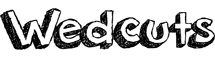






0 Comments